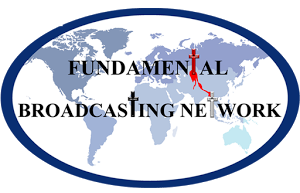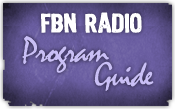Different Ways to Listen to FBN
Tune In App Instructions
1. Go to the App store on your smart phone or mobile
device.
2. Do a search for Tune In Radio
3. Download the App to your smart phone, smart TV or
mobile device
4. Once the download is completed, open up the App and
in the search bar type "Fundamental Broadcasting Network"
5. Click the enter and begin listening
You can save FBN in your "my presets" so that you can listen
to FBN at any time. All you have to do is go to "my presets"
found on the Tune In Radio App, click on the Tune In Radio
App, click on FBN and listen!
Download Instructions for FBN Apple App
1. Go to the App Store
2. Click on the search icon
3. Type in "FBN Radio"
4. Click on the FBN Radio app listing
5. Click on Install
6. Open the App
7. Enjoy!
Download Instructions for FBN Android App
1. Go to the Google Play Store
2. Click on the search icon
3. Type in "FBN Radio"
4. Click on the FBN Radio app listing
5. Click on Install
6. Open the App
7. Enjoy!
Instant Audio Phone Line
605-781-9840